[QML] 프로퍼티 바인딩 - 자동 바인딩과 수동 바인딩
[QML] Property binding - automatic binding and manual binding
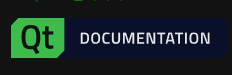
(추천) Qt QML과 C++로 시작하는 크로스플랫폼 앱 개발 강의 - 입문편
Qt QML과 C++로 시작하는 크로스플랫폼 앱 개발 - 입문편 강의 - 인프런
Qt QML과 C++를 사용하여 크로스플랫폼 애플리케이션 개발에 입문할 수 있습니다. 해당 강의에서는 윈도우 응용 프로그램 타겟으로 개발을 진행합니다., 강의 주제 📖 이 강의를 통해 참가자들은
www.inflearn.com
프로퍼티 바인딩 (Property binding)
프로퍼티 바인딩은 QML에서 데이터와 UI 요소를 동적으로 연결하여 애플리케이션의 상태 변화에 따라 화면을 업데이트하는 중요한 개념입니다. 프로퍼티 바인딩은 두 가지 주요 방식으로 구현됩니다
자동 프로퍼티 바인딩은 QML에서 객체의 속성을 선언할 때 바로 다른 속성에 바인딩하는 방식입니다. 이러한 방식에서는 속성을 선언하면 동시에 해당 값을 사용하여 바인딩이 이루어집니다. 이것은 일반적으로 간단한 바인딩이나 정적인 상황에서 사용됩니다.
자동 프로퍼티 바인딩과 수동 프로퍼티 바인딩
자동 프로퍼티 바인딩은 코드를 간결하고 가독성 있게 유지할 수 있으며, 개발자가 별도의 작업 없이도 데이터 간의 상호작용을 자연스럽게 처리할 수 있습니다.
수동 프로퍼티 바인딩은 Qt.binding 함수를 사용하여 프로퍼티 값을 수동으로 바인딩하는 방식입니다. 이는 동적이고 복잡한 바인딩 또는 실시간으로 변경되는 값에 대한 처리에 사용됩니다. 예를 들어, 시간, 마우스 위치 등과 같은 동적인 값에 따라 속성을 동적으로 변경해야 할 때 사용됩니다. 수동 프로퍼티 바인딩은 함수를 사용하여 계산된 값을 반환하므로 더 복잡한 로직을 쉽게 구현할 수 있습니다.
자동 프로퍼티 바인딩의 경우, 속성을 선언할 때 값을 바로 지정합니다. 예를 들어, width와 height 속성을 자동 프로퍼티 바인딩으로 사용할 경우, 다음과 같이 간단하게 구현할 수 있습니다.
Rectangle {
width: 100
height: width // 자동 프로퍼티 바인딩
color: "red"
}
수동 프로퍼티 바인딩의 경우, Qt.binding 함수를 사용하여 프로퍼티를 바인딩합니다. 이 함수는 바인딩할 값을 계산하는 함수를 매개변수로 사용합니다. 예를 들어, width 속성을 수동 프로퍼티 바인딩으로 사용할 경우, 다음과 같이 구현할 수 있습니다.
Rectangle {
property int widthValue: 100
width: Qt.binding(function() { return widthValue }) // 수동 프로퍼티 바인딩
height: width
color: "blue"
}
이렇게 함으로써, 수동 프로퍼티 바인딩을 통해 동적으로 변경되는 값에 대해 더욱 유연하게 대응할 수 있습니다. 이러한 프로퍼티 바인딩의 사용은 QML에서 유연하고 효율적인 UI 개발을 가능하게 합니다.
(추천) Qt QML과 C++로 시작하는 크로스플랫폼 앱 개발 강의 - 입문편
Qt QML과 C++로 시작하는 크로스플랫폼 앱 개발 - 입문편 강의 - 인프런
Qt QML과 C++를 사용하여 크로스플랫폼 애플리케이션 개발에 입문할 수 있습니다. 해당 강의에서는 윈도우 응용 프로그램 타겟으로 개발을 진행합니다., 강의 주제 📖 이 강의를 통해 참가자들은
www.inflearn.com
[ENG]
Property binding
Property binding is an important concept in QML that dynamically connects data and UI elements to update the screen as the state of the application changes. Property binding is implemented in two main ways:
Automatic property binding is a method of binding an object property to another property immediately when declaring an object property in QML. In this way, you declare a property and then bind it using its value. This is typically used in simple bindings or static situations.
Automatic property binding and manual property binding
Automatic property binding can keep code concise and readable, and allows interactions between data to be handled naturally without any extra work on the part of the developer.
Manual property binding involves manually binding property values using the Qt.binding function. This is used for dynamic and complex bindings or handling of values that change in real time. For example, it is used when a property needs to change dynamically based on dynamic values such as time, mouse position, etc. Manual property binding uses a function to return a calculated value, making it easier to implement more complex logic.
In the case of automatic property binding, the value is specified directly when declaring the property. For example, if you use the width and height properties as automatic property binding, you can simply implement it as follows.
Rectangle {
width: 100
height: width // automatic property binding
color: "red"
}
For manual property binding, use the Qt.binding function to bind properties. This function takes as a parameter a function that calculates the value to bind to. For example, if you use the width property with manual property binding, you can implement it like this:
Rectangle {
property int widthValue: 100
width: Qt.binding(function() { return widthValue }) // Manual property binding
height:width
color: "blue"
}
By doing this, you can respond more flexibly to dynamically changing values through manual property binding. The use of these property bindings enables flexible and efficient UI development in QML.
(추천) Qt QML과 C++로 시작하는 크로스플랫폼 앱 개발 강의 - 입문편
Qt QML과 C++로 시작하는 크로스플랫폼 앱 개발 - 입문편 강의 - 인프런
Qt QML과 C++를 사용하여 크로스플랫폼 애플리케이션 개발에 입문할 수 있습니다. 해당 강의에서는 윈도우 응용 프로그램 타겟으로 개발을 진행합니다., 강의 주제 📖 이 강의를 통해 참가자들은
www.inflearn.com


