[Flutter]
Nice Chart library (강추 플러터 차트 라이브러리)
(syncfusion_flutter_charts)
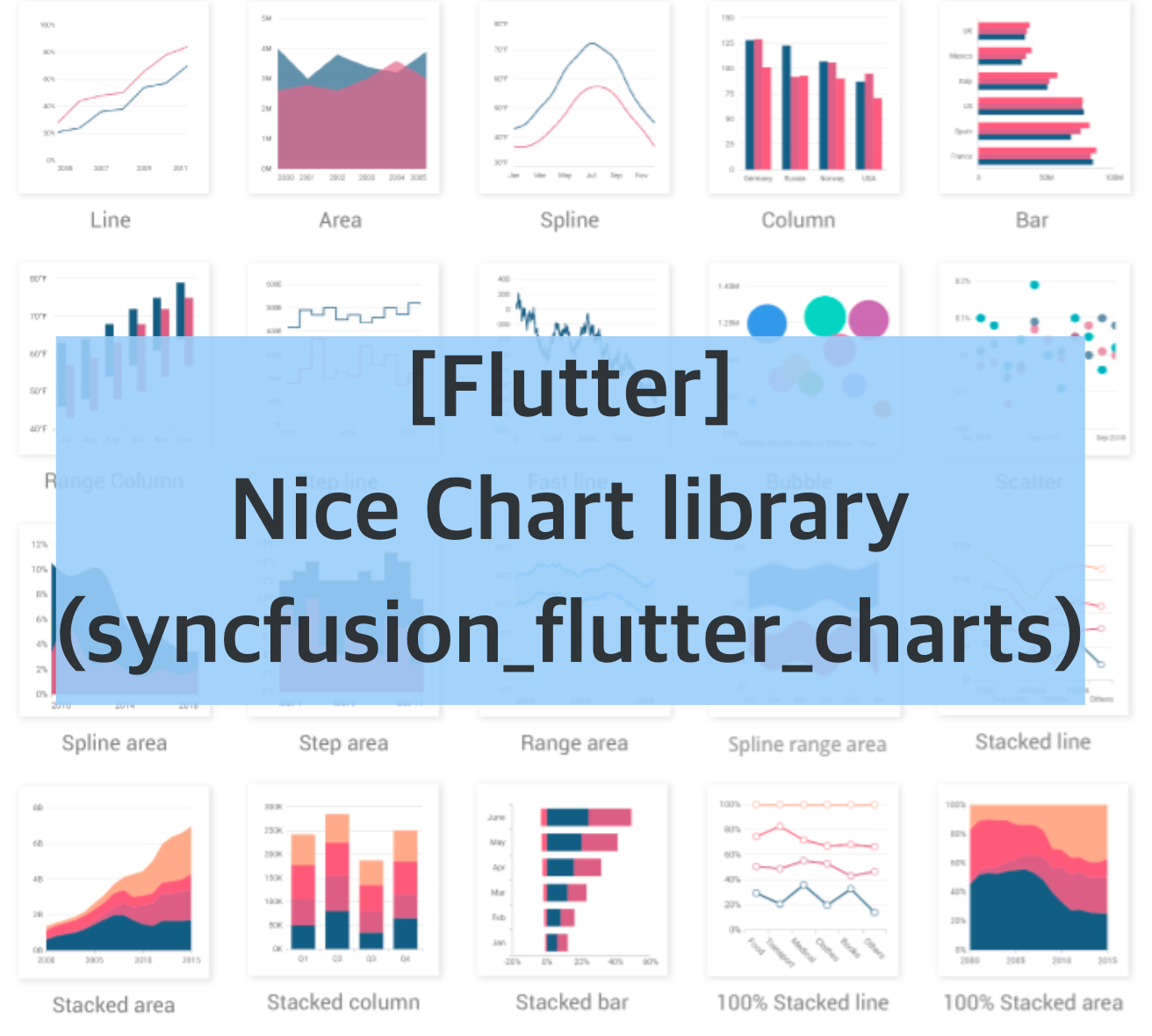
개요 (Overview)
플러터를 사용하여 앱을 개발하다보면
차트를 구현해야할 일이 자주 생긴다.
직접 커스텀 제작하는 것도 방법이지만
꽤나 귀찮기도 하고..
소규모, 개인 개발의 경우에는 라이브러리를 임포트하여 개발하는 것이 보다 효율적일 수 있다.
물론, 유지보수를 위해 장기적으로는 직접 개발하는 편이 좋다.
라이브러리의 버전 관리가 종료되거나 개발 지원이 멈추면 불상사가 생길 수 있기 때문이다!
필자가 최근 애용하는 차트 라이브러리는 바로
syncfusion_flutter_charts
이다.
(When developing an app using Flutter,
The need to implement charts often arises.
Another way is to custom-make it yourself.
It's quite annoying...
For small-scale, personal development, it may be more efficient to develop by importing a library.
Of course, for maintenance purposes, it is better to develop it yourself in the long run.
This is because if the version control of the library ends or development support stops, something bad may happen!
The chart library I've been using recently is syncfusion_flutter_charts.)
라이브러리 임포트 방법 (How to import libraries)
pubspec.yaml 파일에 아래와 같이 추가하고,
flutter pug get 명령을 터미널에서 실행한다.
(Add the following to the pubspec.yaml file, Run the flutter pug get command in the terminal.)
dependencies:
syncfusion_flutter_charts: ^23.1.39그리고
dart파일에서 아래와 같이 상단에 import문을 추가해준다.
(... and In the dart file, add an import statement at the top as shown below.)
import 'package:syncfusion_flutter_charts/charts.dart';
import 'package:syncfusion_flutter_charts/sparkcharts.dart';
이제 소스코드에서 UI와 비즈니스 로직을 구현하면 뚝딱뚝딱 각종 차트를 만들 수 있다.
(Now, if you implement the UI and business logic in the source code, you can quickly create various charts.)
지원하는 차트 종류 (Supported chart types)
이 라이브러리는 무려 30가지가 넘는 차트를 공식 지원하고 있다.
line, spline, column, bar, area, bubble, box and whisker, scatter, step line, fast line, range column, range area, candle, hilo, ohlc, histogram, step area, spline area, spline range area, stacked area, stacked bar, stacked column, stacked line, 100% stacked area, 100% stacked bar, 100% stacked column, 100% stacked line, waterfall, pie, doughnut, radial bar, pyramid, funnel. 등의 차트를 말이다.
(This library officially supports over 30 charts.
line, spline, column, bar, area, bubble, box and whisker, scatter, step line, fast line, range column, range area, candle, hilo, ohlc, histogram, step area, spline area, spline range area, stacked area , stacked bar, stacked column, stacked line, 100% stacked area, 100% stacked bar, 100% stacked column, 100% stacked line, waterfall, pie, donut, radial bar, pyramid, funnel. Such charts.)
아래 사진에 나오는 각종 차트를 지원하고 있으니 참고 바란다.(Please note that various charts shown in the photos below are supported.)

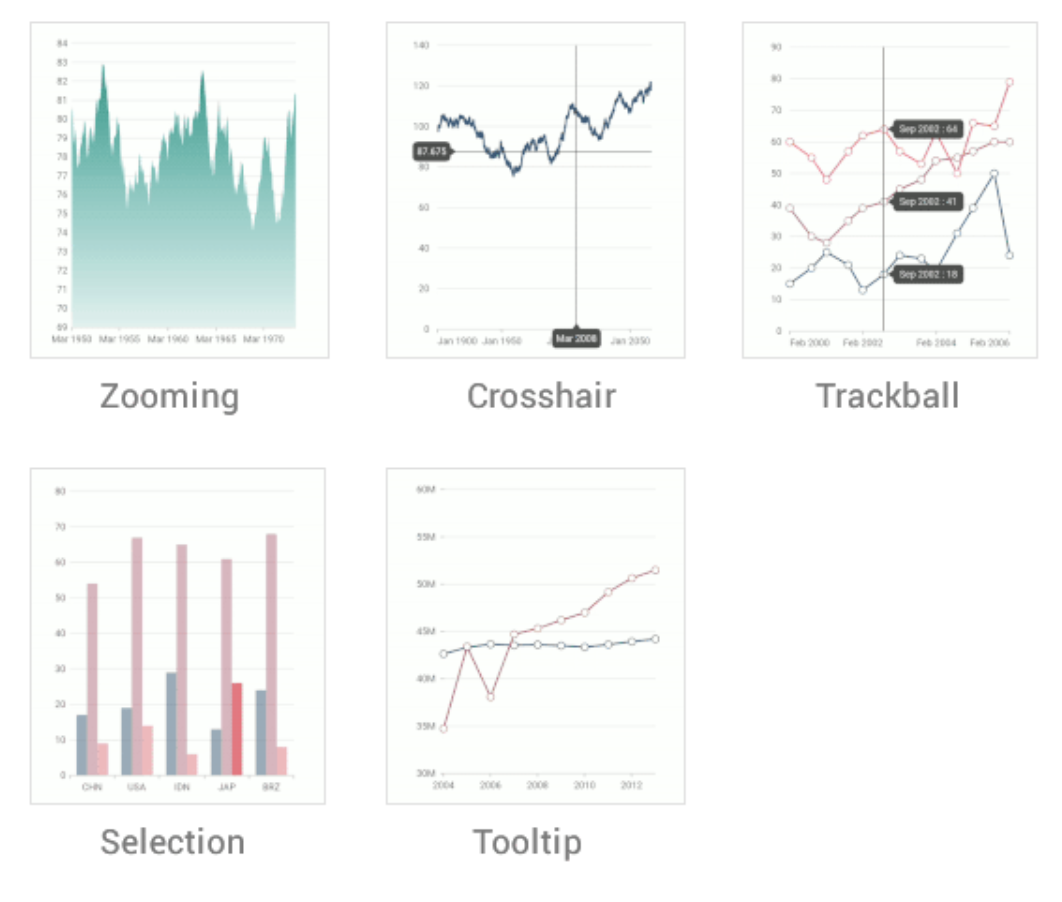
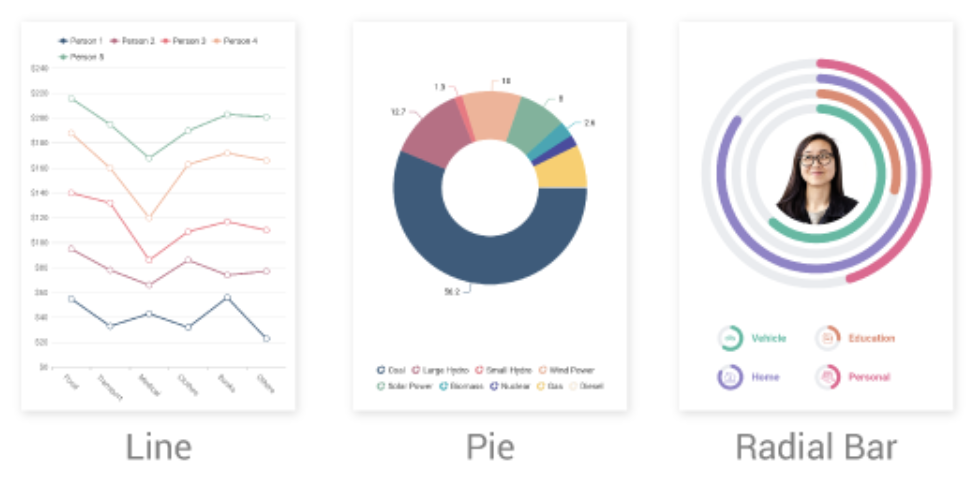
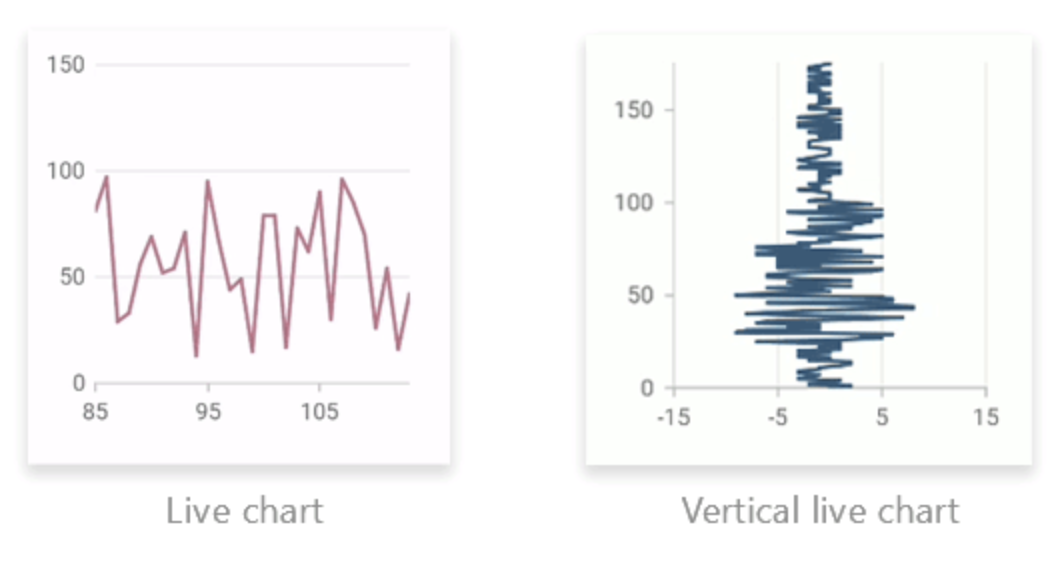
Dart 소스코드 내 사용 방법 (How to use Dart source code)
pub.dev 내의 라이브러리 페이지를 봐도 좋고,
아래 사이트에서 개발 가이드 문서를 참고해도 좋다.
(You can also look at the library page in pub.dev. You may also refer to the development guide document at the site below.)
https://www.syncfusion.com/flutter-widgets/flutter-charts/chart-types/doughnut-chart
Flutter Doughnut Chart - Easily Visualize Proportions | Syncfusion
Flutter doughnut chart (Flutter Doughnut Graph) visualizes data using different arc segments. It supports tooltip and selection features.
www.syncfusion.com
↓ pub.dev 내 라이브러리 공식 문서 (pub.dev official documentation for my library)
https://pub.dev/packages/syncfusion_flutter_charts
syncfusion_flutter_charts | Flutter Package
A Flutter Charts library which includes data visualization widgets such as cartesian and circular charts, to create real-time, interactive, high-performance, animated charts.
pub.dev
↓ 배포시, 커뮤니티(연 수익 100만 달러 미만이면서 5명 미만 조직) 또는 상용 라이센스가 있어야함
Syncfusion License Syncfusion Flutter Chart package is available under the Syncfusion Essential Studio program, and can be licensed either under the Syncfusion Community License Program or the Syncfusion commercial license. To be qualified for the Syncfusion Community License Program you must have a gross revenue of less than one (1) million U.S. dollars ($1,000,000.00 USD) per year and have less than five (5) developers in your organization, and agree to be bound by Syncfusion’s terms and conditions. Customers who do not qualify for the community license can contact sales@syncfusion.com for commercial licensing options. Under no circumstances can you use this product without (1) either a Community License or a commercial license and (2) without agreeing and abiding by Syncfusion’s license containing all terms and conditions. The Syncfusion license that contains the terms and conditions can be found at https://www.syncfusion.com/content/downloads/syncfusion_license.pdf
그럼 이만! 즐거운 코딩되시길!!
'Development Solutions > Library & Framework' 카테고리의 다른 글
| When using scp or sftp, let's import libssh2 (scp, sftp를 쓸 때는 libssh2를 임포트하자) (0) | 2023.08.07 |
|---|---|
| [Libusb] how to apply and use libusb library (libusb 라이브러리 적용, 사용 방법) (0) | 2022.08.22 |

